QuickBooks ® Real-Time Payments Import File Formats Invoicing
The Best Solution for Payment Processing in QuickBooks®
Today Payments is an Authorized Reseller of Intuit offering a highly robust app that supports both QuickBooks’ desktop and online customers, provide merchants with the tools they need so they can focus more time on their customers and businesses, and less time on data entry.
"Our Integrated payment solutions can save a typical small business owner more than 180 hours each year"
See
the features
QuickBooks® ACH, Cards, FedNow and Real-Time Payments
- Payment processing for all QuickBooks desktop, Pro, Premier, Enterprise and also QBO QuickBooks Online Our software is designed for simplicity and ease-of-use.
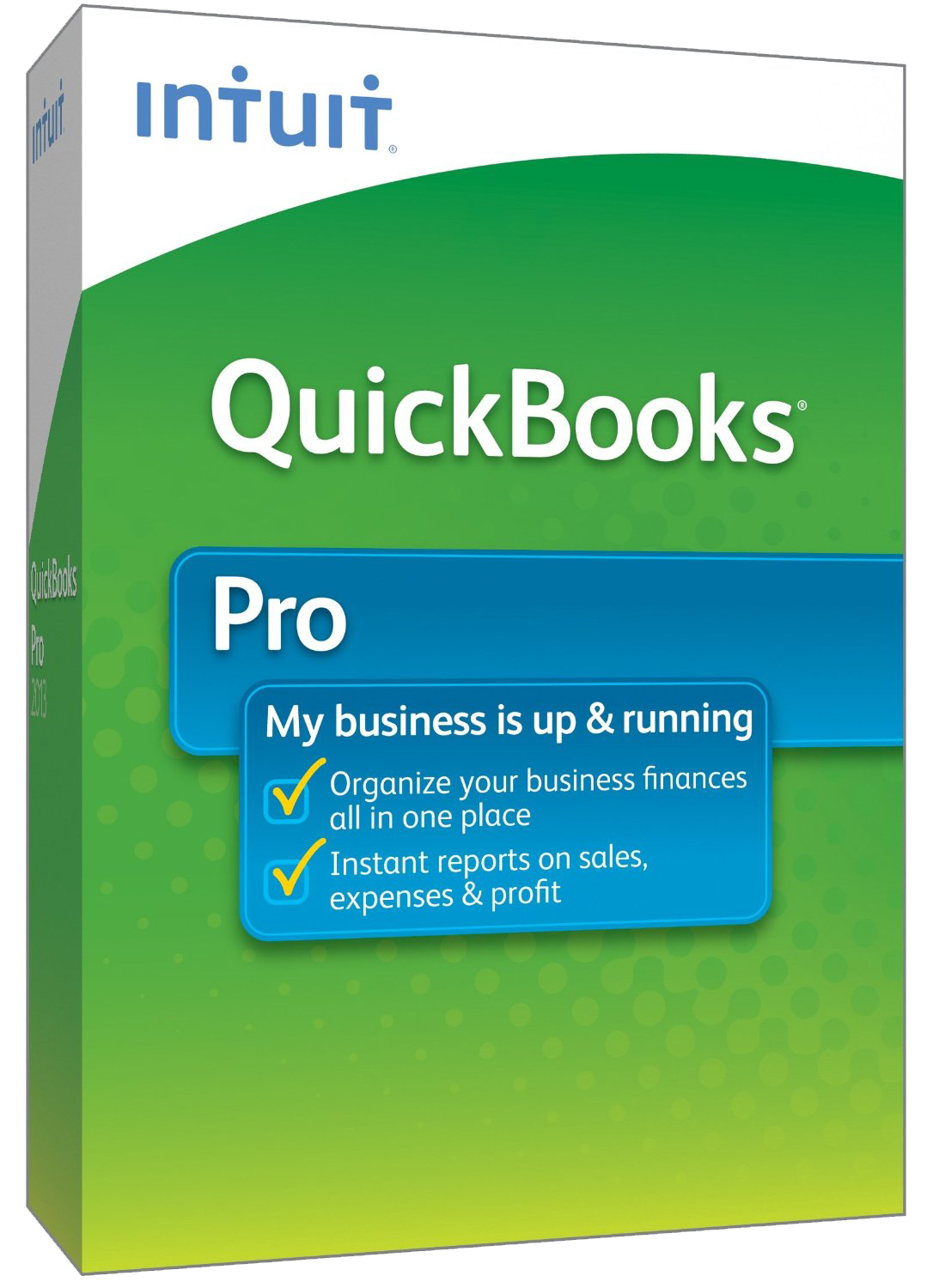
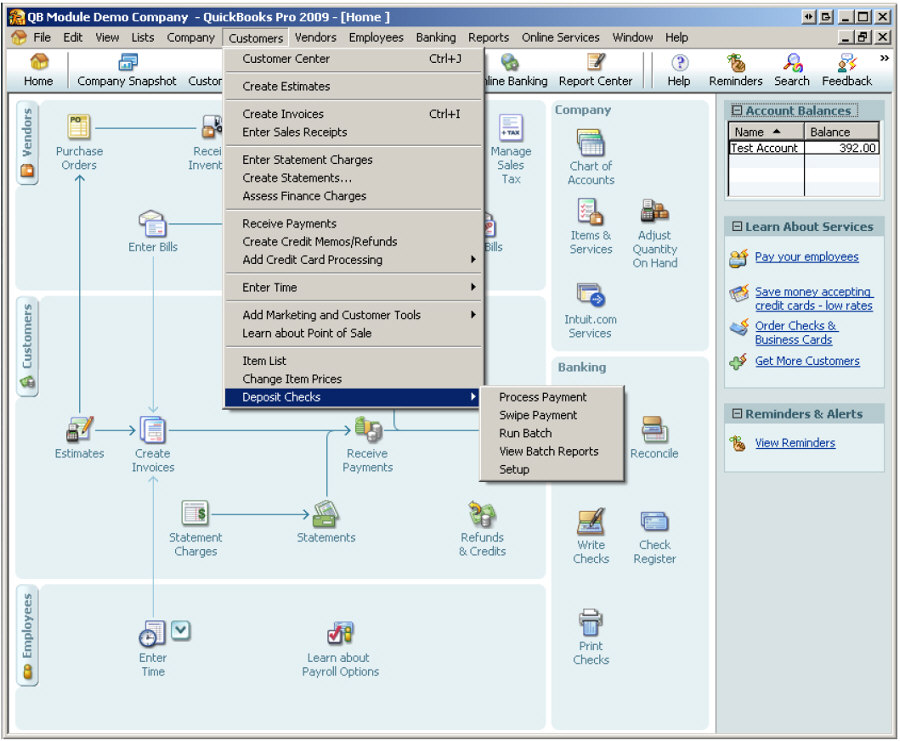
- ~ Automate Account Receivable Collection
- ~ Automate Account Payable Payments
- ~ One-time and Recurring Debits / Credits
Secure QB Plugin payment processing through QuickBooks ® specializes in the origination of moving money electronically.
Ask about our special:
Request for Payments
When using the SecureQBPlugin.com platform to generate Real-Time Payments (RTP) Request for Payment (RfP) import file formats for QuickBooks Enterprise and QuickBooks Online (QBO), the following attributes are essential:
1. File Format and Compliance
- ISO 20022 (PAIN.013) XML Format: The RfP file follows the ISO 20022 messaging standard, commonly used for real-time payments. This format ensures compliance with global payment systems, like FedNow and The Clearing House (RTP).
- XML Structure: The file is in XML format, structured according to ISO 20022 specifications, ensuring compatibility with various financial institutions.
2. Header Information
- Message Identification (MessageID): Each file contains a unique message ID for tracking purposes.
- Creation Date and Time: Includes the timestamp of when the request was generated in QuickBooks.
- Payment Method Identification: Specifies that this is an RTP file request.
3. Creditor (Payee) Information
- Name and Address: The full legal name, address, and bank details (IBAN or routing number) of the payee.
- Account Number and Routing Information: Necessary for routing the payment to the correct destination account.
- Reference Information: Includes references like invoice numbers or specific payment reasons.
4. Debtor (Payer) Information
- Debtor Name and Account: Details about the payer, including their name and account information for debiting funds.
- Payer Bank Details: IBAN or routing number for the payer’s bank.
- Debtor Reference Information: Helps the payee identify the payer or reason for the payment.
5. Payment Details
- Amount: The total amount requested for payment, along with the currency code (e.g., USD).
- Payment Date (Due Date): The date by which the payment is expected to be settled.
- Execution Date: The date the payment is expected to be initiated.
6. Remittance Information
- Structured Remittance: Includes detailed information related to the invoice being paid, such as invoice numbers, service descriptions, and customer reference numbers.
- Unstructured Remittance: Allows for additional details or custom messages, useful for reconciliation by the payer.
7. Security and Encryption
- Digital Signatures: Ensures file integrity by requiring digital signatures to confirm the file hasn’t been altered.
- Encryption: Files are transmitted securely using HTTPS or SFTP protocols, ensuring that sensitive financial data is protected.
8. File Handling
- SFTP and API Upload: The SecureQBPlugin platform can securely transmit files to financial institutions via SFTP or through API integrations for seamless communication with the bank’s RTP system.
- Batch File Support: Allows for bulk uploading of multiple RfP files in one batch for larger-scale payment requests.
9. Reconciliation and Reporting
- Automatic Reconciliation: Payments received are automatically reconciled in QuickBooks, marking invoices as "Paid" and updating relevant accounting ledgers.
- Real-Time Notifications: Provides immediate feedback and status updates on payment requests, including confirmations or failures.
10. Bank-Specific Customizations
- Some financial institutions may require additional fields or custom routing information that can be tailored within the SecureQBPlugin platform to meet specific bank requirements.
- Payment Gateway Support: The plugin integrates with payment gateways like FedNow or The Clearing House RTP, allowing for real-time payment processing.
11. Recurring Payments
- Automatic RfP Generation: For recurring payments, the platform can automatically generate and send RfPs based on a pre-defined schedule, ensuring timely requests.
12. Error Handling and Validation
- File Validation: Before sending, the RfP file is validated against the ISO 20022 schema and the bank’s specific requirements to prevent rejections.
- Error Handling: In case of validation failures, errors are flagged, allowing the user to correct them before resubmitting.
By leveraging these attributes, the SecureQBPlugin platform ensures that the RfP file is generated, formatted, and transmitted in a way that meets both ISO 20022 standards and the requirements of QuickBooks and the banking institution being used
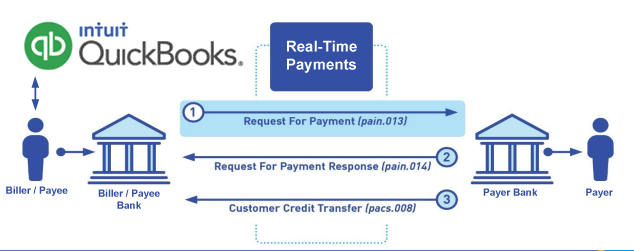
Call us, the .csv and or .xml Request for Payment (RfP) file you need while on your 1st phone call! We guarantee our reports work to your Bank and Credit Union. We were years ahead of competitors recognizing the benefits of RequestForPayment.com. We are not a Bank. Our function as a role as an "Accounting System" in Open Banking with Real-Time Payments to work with Billers to create the Request for Payment to upload the Biller's Bank online platform. U.S. Companies need help to learn the RfP message delivering their bank. Today Payments' ISO 20022 Payment Initiation (PAIN .013) show how to implement Create Real-Time Payments Request for Payment File up front delivering message from the Creditor (Payee) to it's bank. Most banks (FIs) will deliver the message Import and Batch files for their company depositors for both FedNow and Real-Time Payments (RtP). Once uploaded correctly, the Creditor's (Payee's) bank continuing through a "Payment Hub", will be the RtP Hub will be The Clearing House, with messaging to the Debtor's (Payer's) bank.
Our in-house QuickBooks payments experts are standing ready to help you make an informed decision to move your company's payment processing forward.
Pricing with our Request For Payment Professionals
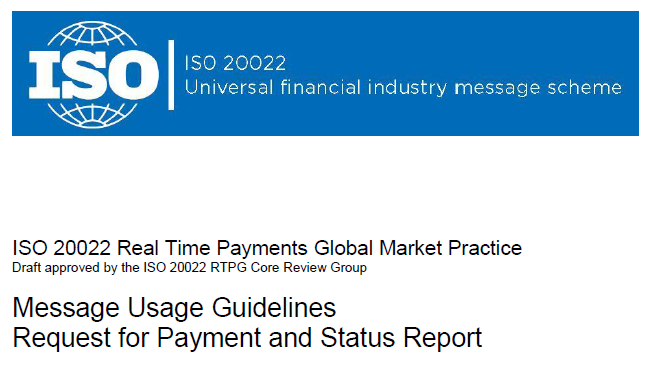
1) Free ISO 20022 Request for Payment File Formats, for FedNow and Real-Time Payments (The Clearing House) .pdf for you manually create "Mandatory" (Mandatory data for completed file) fields, start at page 4, with "yellow" highlighting. $0.0 + No Support
2) We create .csv or .xml formatting using your Bank or Credit Union. Create Multiple Templates. Payer/Customer Routing Transit and Deposit Account Number may be required to import with your bank. You can upload or "key data" into our software for File Creation of "Mandatory" general file.
Fees = $57 monthly, including Support Fees and Batch Fee, Monthly Fee, User Fee, Additional Payment Method on "Hosted Payment Page" (Request for file with an HTML link per transaction to "Hosted Payment Page" with ancillary payment methods of FedNow, RTP, ACH, Cards and many more!) + $.03 per Transaction + 1% percentage on gross dollar file,
3) Payer Routing Transit and Deposit Account Number is NOT required to import with your bank. We add your URI for each separate Payer transaction.
Fees Above 2) plus $29 monthly additional QuickBooks Online "QBO" formatting, and "Hosted Payment Page" and WYSIWYG
4) Above 3) plus Create "Total" (over 600 Mandatory, Conditional & Optional fields of all ISO 20022 Pain .013) Price on quote.
